Wondering how to buy bitcoin on coinbase for beginners? You’re not alone. Bitcoin has captured the attention of millions worldwide, and Coinbase has emerged as one of the most trusted platforms for cryptocurrency purchases. Whether you’re completely new to digital currencies or looking for a reliable exchange, this comprehensive guide will walk you through every step of buying bitcoin on Coinbase safely and securely.
Coinbase simplifies the complex world of cryptocurrency investing, making it accessible even for complete novices. With over 100 million verified users globally, the platform has built a reputation for security, ease of use, and regulatory compliance. If you’re ready to make your first bitcoin purchase, learning how to buy bitcoin on coinbase for beginners is your gateway to the exciting world of digital assets.
Why Choose Coinbase for Your First Bitcoin Purchase?
Before diving into the step-by-step process, it’s important to understand why Coinbase stands out among cryptocurrency exchanges. The platform offers several key advantages that make it particularly suitable for beginners entering the bitcoin market.
Security and Trust Coinbase maintains industry-leading security standards with 98% of customer funds stored in offline cold storage. The platform is fully regulated in the United States and holds proper licenses in multiple jurisdictions worldwide. This regulatory compliance provides additional peace of mind for new investors.
User-Friendly Interface The platform’s intuitive design makes navigation simple, even for those who have never purchased cryptocurrency before. The mobile app and web interface are clean, straightforward, and designed with beginners in mind.
Educational Resources Coinbase provides extensive educational materials, including articles, videos, and even earning opportunities through their Coinbase Earn program, where users can learn about different cryptocurrencies and earn small amounts of crypto.
Getting Started: Setting Up Your Coinbase Account
The first step in learning how to buy bitcoin on coinbase for beginners involves creating and verifying your account. This process typically takes 10-15 minutes and requires some basic personal information.
Account Registration Process
Visit the official Coinbase website or download the mobile app from your device’s app store. Click “Get Started” and provide your email address, create a strong password, and accept the terms of service. Coinbase will send a verification email to confirm your email address.
Important Security Note: Always ensure you’re on the official Coinbase website (coinbase.com) to avoid phishing scams. Never click links in suspicious emails claiming to be from Coinbase.
Identity Verification Requirements
Coinbase requires identity verification for all users due to regulatory compliance. You’ll need to provide:
- Full legal name
- Date of birth
- Physical address
- Government-issued photo ID (driver’s license, passport, or state ID)
- Sometimes additional documentation like a utility bill
The verification process usually takes a few minutes to several hours, though it can occasionally take up to a few days during periods of high demand.
Two-Factor Authentication Setup
After account creation, immediately enable two-factor authentication (2FA) for enhanced security. Coinbase supports both SMS and authenticator app-based 2FA. We strongly recommend using an authenticator app like Google Authenticator or Authy for better security.
How to Buy Bitcoin on Coinbase for Beginners: Step-by-Step Process
Now that your account is set up and verified, let’s walk through the actual bitcoin purchasing process. This section covers everything you need to know about making your first bitcoin transaction on Coinbase.
Adding a Payment Method
Before you can purchase bitcoin, you need to link a payment method to your Coinbase account. The platform accepts several options:
Bank Account (ACH Transfer) This is usually the most cost-effective option with lower fees, but transactions can take 1-5 business days to complete. To add a bank account, navigate to “Settings” > “Payment Methods” > “Add a Payment Method” and select “Bank Account.”
Debit Card Debit card purchases are instant but come with higher fees (typically 3.99%). This option is ideal when you want to buy bitcoin immediately at the current market price.
Wire Transfer For larger purchases, wire transfers offer lower fees but require more time to process and may involve additional bank fees.
PayPal Coinbase also accepts PayPal in certain regions, though availability may vary based on your location.
Making Your First Bitcoin Purchase
Once your payment method is verified, you’re ready to buy bitcoin. Here’s the detailed process:
- Navigate to the Buy/Sell Page Log into your Coinbase account and click “Buy/Sell” from the main dashboard or mobile app menu.
- Select Bitcoin Choose Bitcoin (BTC) from the list of available cryptocurrencies. The current price will be displayed prominently.
- Choose Your Purchase Amount Decide how much bitcoin you want to buy. You can enter either a dollar amount or a specific amount of bitcoin. Remember, you don’t need to buy a whole bitcoin – you can purchase fractional amounts.
- Review Transaction Details Carefully review the transaction summary, including:
- Amount of bitcoin you’re purchasing
- Current bitcoin price
- Total cost (including fees)
- Payment method
- Expected delivery time
- Confirm Your Purchase Click “Buy Bitcoin” to complete the transaction. You may need to verify the purchase through 2FA.
Storing Your Bitcoin Safely After Purchase
Understanding bitcoin storage is essential for anyone learning how to buy bitcoin on coinbase for beginners. Once you’ve purchased bitcoin, you have several storage options, each with different security implications.
Coinbase Wallet vs. External Wallets
Keeping Bitcoin on Coinbase Your purchased bitcoin will automatically appear in your Coinbase account. While convenient, this means Coinbase controls your private keys. The platform provides insurance for digital assets, but you don’t have direct control over your bitcoin.
Coinbase Wallet App Coinbase offers a separate, non-custodial wallet app where you control your private keys. This provides more security and control but requires more responsibility on your part.
Hardware Wallets For maximum security, especially for larger amounts, consider transferring your bitcoin to a hardware wallet like Ledger or Trezor. These devices store your private keys offline, making them nearly impossible to hack.
Best Practices for Bitcoin Security
Regardless of where you store your bitcoin, follow these security practices:
- Never share your private keys or seed phrases
- Use strong, unique passwords
- Enable all available security features
- Regularly update your software
- Be cautious of phishing attempts
- Consider dollar-cost averaging for regular purchases
Advanced Tips for Beginner Bitcoin Buyers

As you become more comfortable with the platform, these advanced strategies can help optimize your bitcoin purchasing experience on Coinbase.
Dollar-Cost Averaging Strategy
Instead of making one large purchase, consider setting up recurring buys. This strategy, called dollar-cost averaging, involves purchasing a fixed dollar amount of bitcoin at regular intervals, regardless of price. This approach can help reduce the impact of market volatility.
Setting Up Recurring Purchases Coinbase allows you to set up automatic recurring purchases daily, weekly, or monthly. Navigate to “Settings” > “Recurring Transactions” to configure this feature.
Market Timing Considerations
While timing the market perfectly is nearly impossible, understanding basic market concepts can help:
- Bitcoin prices are highly volatile
- News and regulatory developments can cause significant price swings
- Long-term holders (HODLers) typically perform better than day traders
- Never invest more than you can afford to lose
Tax Implications of Bitcoin Purchases
Cryptocurrency transactions have tax implications in most countries. In the United States, bitcoin is treated as property for tax purposes, meaning:
- Buying bitcoin with USD is not a taxable event
- Selling or trading bitcoin may trigger capital gains taxes
- Keep detailed records of all transactions
- Consider consulting a tax professional familiar with cryptocurrency
Common Mistakes to Avoid When Buying Bitcoin
Learning how to buy bitcoin on coinbase for beginners includes understanding common pitfalls and how to avoid them.
Security Mistakes
Using Weak Passwords Always use strong, unique passwords for your Coinbase account. Consider using a password manager to generate and store complex passwords.
Neglecting Two-Factor Authentication Never skip 2FA setup. This simple step dramatically increases your account security.
Falling for Phishing Scams Always type coinbase.com directly into your browser. Never click links in suspicious emails.
Financial Mistakes
Investing More Than You Can Afford Only invest money you can afford to lose completely. Bitcoin is highly volatile and risky.
FOMO (Fear of Missing Out) Don’t make impulsive purchases based on price movements or social media hype. Stick to your investment plan.
Ignoring Fees Always factor in transaction fees when calculating your investment. Choose the most cost-effective payment method for your situation.
Conclusion
Learning how to buy bitcoin on coinbase for beginners doesn’t have to be intimidating. With Coinbase’s user-friendly platform, robust security measures, and comprehensive support resources, you can confidently make your first bitcoin purchase. Remember to start small, prioritize security, and never invest more than you can afford to lose.
The cryptocurrency market offers exciting opportunities, but success requires patience, education, and careful planning. By following this guide, you’re well-equipped to begin your bitcoin investment journey safely and securely.
Ready to get started? Create your Coinbase account today and take your first step into the world of digital assets. Remember, the best time to learn how to buy bitcoin on coinbase for beginners is now – but always invest responsibly and continue educating yourself about this rapidly evolving market.
Whether you’re planning to make a one-time purchase or set up regular bitcoin investments, Coinbase provides the tools and security you need to succeed. Start small, stay informed, and welcome to the future of money.